How do I purchase a digital media?
Learn how to purchase digital content and resolve common issues on Stuff.io and Book.io.
Stuff.io offers a wide range of digital media, including eBooks, audiobooks, videos, and music. Book.io focuses specifically on eBooks and audiobooks. Both platforms use a unified purchasing system, allowing you to buy content easily with a credit card or cryptocurrency. Below, you’ll find instructions for purchasing on either platform and solutions for common issues.
Content
Purchasing on Stuff.io
1. Find and click on the digital asset you would like to purchase.
2. Click "BUY"
3. Choose the amount of digital assets you would like of that content.
You only need 1 to be able to access your content.
4. Click "PAY WITH CREDIT CARD"
Crypto Currency is also offered as a payment method. For more information, visit,
5. Follow the prompts of the purchase screen.
6. Gain access to your digital media!
For questions on accessing your digital media, visit, "How do I access my digital media?"
Purchasing on Book.io
1. Find and click on the digital asset you would like to purchase.
2. Click "BUY"
3. Choose the amount of digital assets you would like of that content.
You only need 1 to be able to access your content.
4. Click "PAY WITH CREDIT CARD"
5. Follow the prompts of the purchase screen.Crypto Currency is also offered as a payment method. For more information, visit,
6. Gain access to your digital media!
For questions on accessing your digital media, visit, "How do I access my digital media?"
Troubleshooting
The Timer is about to expire and I haven't received my books yet
If you send the correct amount of ADA before the timer expires, you will get your books. The minting process can take a while during high chain load.
I am getting an error and I cannot mint.
Make sure you have the "Captcha" symbol in the bottom right of your screen.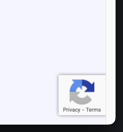
I am getting flagged as a bot.
- Make sure you only have the page screen of book.io open.
- Disable any active VPNs.
- Check to make sure pop-up and tracking blockers are disabled.
Other
If the issue persists, please contact our support team at Support@Stuff.io
