How Do I Take Self-Custody Of My Solana Wallet?
Migrating your Book.io wallet over to Solana
Important Note: Once your self-directed wallet is exported to a third-party wallet, Stuff.io & Book.io will no longer be able to recover your seed phrase or password. Please write down and store your seed phrase in a safe place. If you lose access to your Solana wallet and do not have your recovery phrase, your assets will be lost.
Content
Requirements
Before taking self-custody of your wallet, you’ll first need to choose a new wallet provider to securely manage your digital assets. We recommend Phantom.com as a reliable option.
Follow the setup instructions provided by your chosen provider, including downloading their wallet extension or application to your web browser.
The guide below uses Phantom as an example, but the same general steps apply to most wallet providers.
Guide
- Log into your Book.io account
- Click on your account name then "Account Settings"

- On your Account Settings pages hit the 3 dots next to the wallet you want to take sef-custody of. Then click "View Seed Phrase".
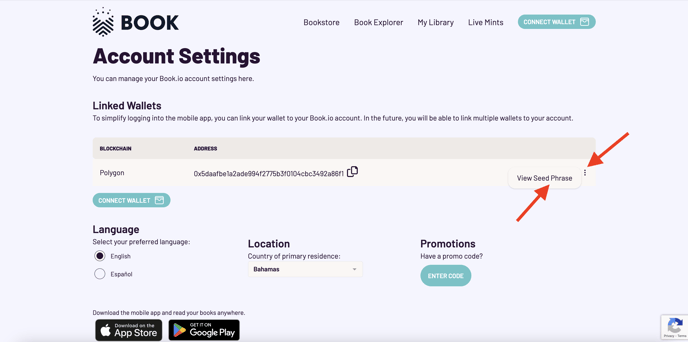
- A pop-up will appear, asking you to enter your 4-digit pin for your account, then click "Unlock".
- A new pop-up will appear, make sure no one is around to copy your seed phrase and click "View Seed Phrase".
- Your seed phrase will be revealed (like below but with all words visible).
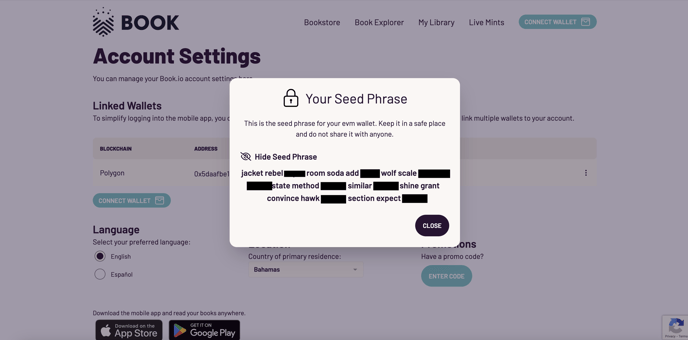
- Highlight and copy your seed phrase (it's a good practice to write down your seed phrase and put it in a secure place, such as a safe). Never store your seed phrase on your computer or phone.
- Next, you will enter your seed phrase into a Solana wallet of choice.
- For the Phantom Wallet, Select "Import Recovery Phrase".
- Select "I have a 24-word recovery phrase".
- The recovery phrase screen will appear. You can Paste the seed phrase into box 1 (you can also manually enter word by word).
- The individual words will autofill into the appropriate boxes. Then click "Continue".
- If you have not created an account yet, you will be prompted to create one. Create your password and click "Save"
You now have a Self-Custody wallet. All your Digitally Encrypted Assets will be in your Solana wallet. Account recovery will no longer be accessible by Stuff.io & Book.io team members, so please do not lose your seed phrase.
Troubleshooting
Other
If the issue persists, please contact our support team at Support@Stuff.io
