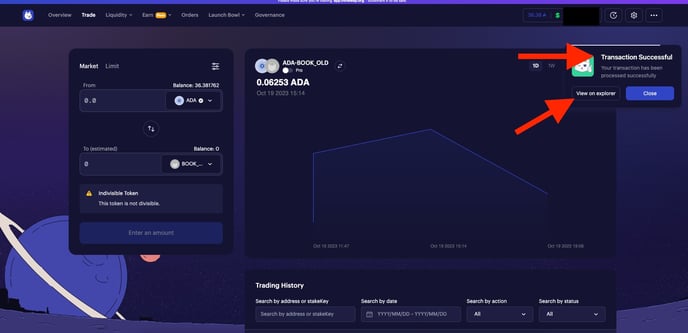How do I buy $STUFF on Minswap?
1. Navigate to https://app.minswap.org/
2. Connect your wallet to the site.
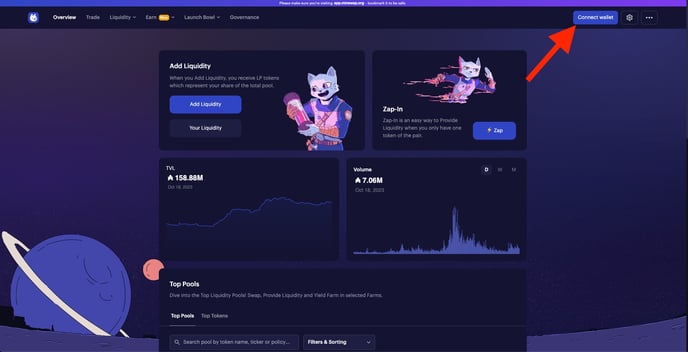
3. Once connected, click on 'Trade"
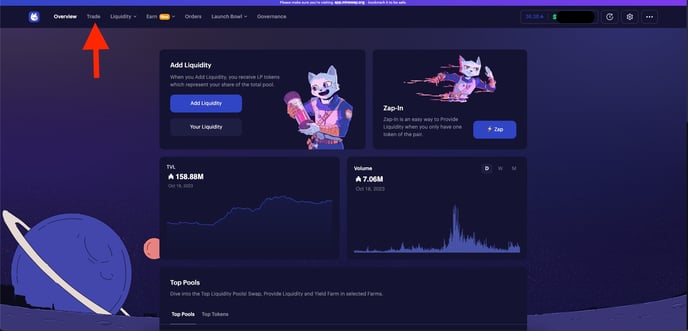
4. Click on "Select a Token"
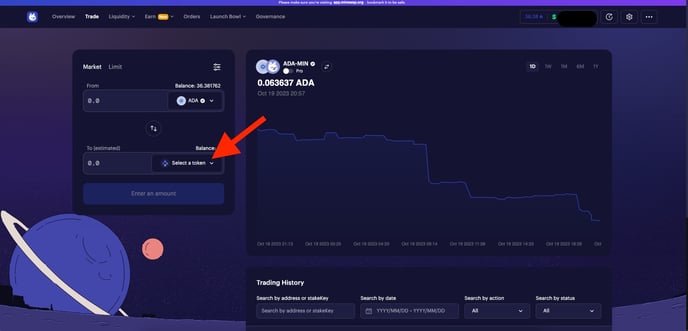
5. Search for $STUFF. Enter the $STUFF Policy ID into the search bar to confirm the authenticity.
$STUFF Policy ID:51a5e236c4de3af2b8020442e2a26f454fda3b04cb621c1294a0ef34
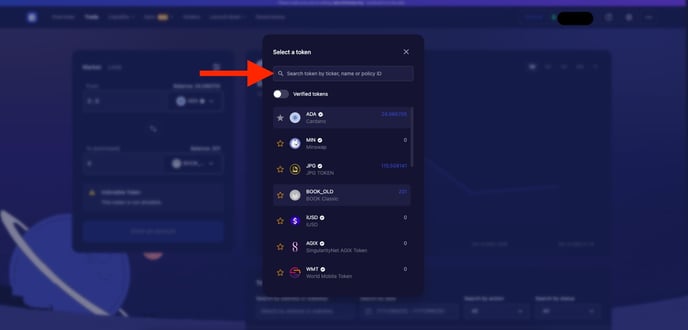
6. Enter the amount of ADA (or other token) you would like to swap for $STUFF.
7. Then click "Swap".
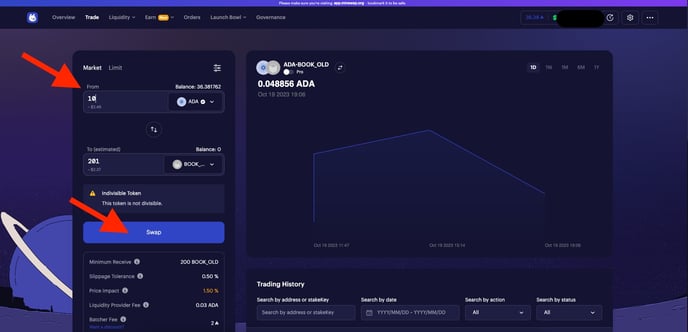
8. Confirm your transaction info, then click "Confirm Swap".
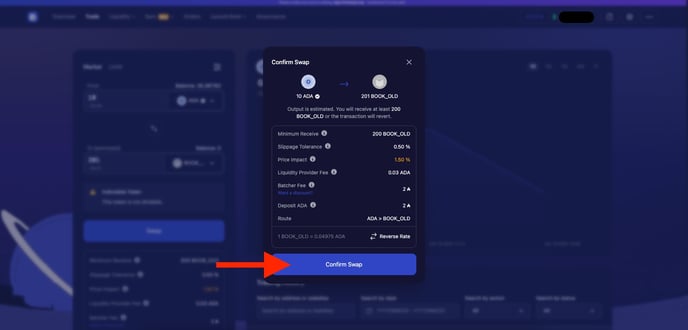
9. You will need to sign the transaction in your wallet. (Eternl example below).
.jpeg?width=688&height=406&name=Image%2010-19-23%20at%209.15%20PM%20(1).jpeg)
10. After you sign, you should receive a pop-up letting you know the transaction is successful. You can also view the transaction by clicking "View on Explorer".